If you’re on Pinterest, probably you would want some Pinterest tips that help to grow your business. If you didn’t already know, Pinterest is a visual app where people pin or save images and share their content. It is a tool for discovering and sharing content for future references.
With over 250 million monthly active users, Pinterest is one of the fastest growing social networking platforms.
Though it falls under the category of social media marketing, it offers some unique features which make it extremely popular among businesses. This platform serves more like a search engine for users who are in creative and design fields. Pinterest users can post visual content on fashion, home decor, art, apparel and many more depending on individuals taste and interest.
Besides, Pinterest is an incredible platform to find customers and have them discover your product/services. By pinning (posting) informative visual content, you can redirect them to your website and other social platforms.
In this blog, we offer you the essential Pinterest tips that will help you drive more traffic to your website.
Create a Keyword rich board for your audience
Pinterest users can organize their content (images) into a personal collection called boards. To increase traffic to your website, you can name the boards with a specific keyword and redirecting it back to your website. You should include keywords relevant to your business so that people can find your product/service easily.
For instance, Lone Tree Marketing has created a Pinterest board using the most popular keywords terms like “Digital marketing in Nepal” and “Storytelling in social media”. As a digital marketing agency, these Pinterest boards are more relevant to our audiences.
Images: Lone Tree Pinterest board titled “Digital marketing in Nepal”
If you have a blog, you can create a board with relevant keywords related to your blog title. This practice, boosts your blog SEO ranking on search engines. In addition, you can add visual content, infographics, graphics, Facebook and Instagram post on your Pinterest board. Adding a link to the boards can direct the visitors to the respective website.
Some practical Pinterest tips to optimize your Boards are listed below:
- Figure out the target audience for your business.
- Add keywords in board name so that the website visitors will find the content they’re looking for.
- Provide a well-written description that gives an overview of the content.
- Link a blog and visual content with each of pins to drive more traffic to your website.
Create images that represent your business
Pinterest is a visual platform; it’s crucial to create pins. Images(pins) reflecting the true essence of your brand can make a good impression and can further attract more visitors to your website.
Many brands are taking advantage of visual content for marketing. They are leveraging visual content like photos and graphics as an inbound marketing mechanism. Indeed, you can create attractive and informative visuals such as infographics so that your brand stands out from others. In fact, infographics are the most popular visual image on Pinterest. So what kind of content can you post in Pinterest that benefits your business?
- Images that show your business culture and brand message
- Pin images from the blog post, and social media sites.
- Infographics, ebook and data charts.
- User-generated content from your customers
The ideal aspect ratio for Pinterest images is 2:3 and 1:3.5, with a minimum width of 600 pixels.
For instance; a 2:3 aspect ratio could be
- 600 pixels wide by 900 pixels tall
- 800 pixels wide by 1,200 pixels tall
A 1:3.5 aspect ratio could be
- 600 pixels wide by 2,100 pixels tall
- 400 pixels wide by 2,800 pixels tall
Source: Buffer
Image: pins from Lone Tree Boards.
Here are some useful Pinterest tips to create visual content that represents your business:
- Images should be relevant to your brand.
- The quality of the image is the key to drive traffic to your website. So you need to create pins with the recommended aspect ratio.
- Use a relevant keyword in the image description.
Participate with group boards
Pinterest offers a service where many different contributors collaborate to promote their content in boards called Group boards.
If you’re just starting out, you can join group boards that align with your niche community. By participating in group boards, you’ll have access to a large number of audience. You can pin consistently in the group board to increase your reach.
Here are Pinterest tips to find the right group board for you:
- Find group boards that resemble with your niche community. You can find popular group boards via PinGroupie.
- Find bloggers and influencers in your niche community. Follow their instructions to join the group board.
- Share relevant content on group boards consistently.
Pin 10+ times per day on Pinterest
What makes Pinterest different from other social media sites is that the more you pin, the better the chances to appear on Pinterest search results. According to buffer, when you start to pin more than 10 times a day, your engagement rate increases by 150% in your website. By pinning more often (at least 10 times a day), you’ll get more traffic to your website.
Other factors that influence your search result on Pinterest is the way your audience engage (view or save) with your pins. The number of views you receive in a specific time period is a determining factor to rank in Pinterest search engine results.
A few Pinterest tips to consider while creating more pins:
- To get a better result, schedule a time to pin throughout the day. Instead of pinning all the content at the same time, you can pins at different time intervals.
- It’s recommended to plan your pins ahead of time. You must share pins consistently every day to get an effective result.
- You can either pin your own content or save other content related to the same topic (do not forget to give credit when using others content).
Are you using Pinterest for your business? Let us know in the comment section below.
Lone Tree Marketing provides a complete digital marketing services according to the needs of our customers. To explore the best ways to integrate Pinterest into your business, please feel free to Contact us. Our team of Social Media Marketing experts at Lone Tree Marketing will love to help you grow online.
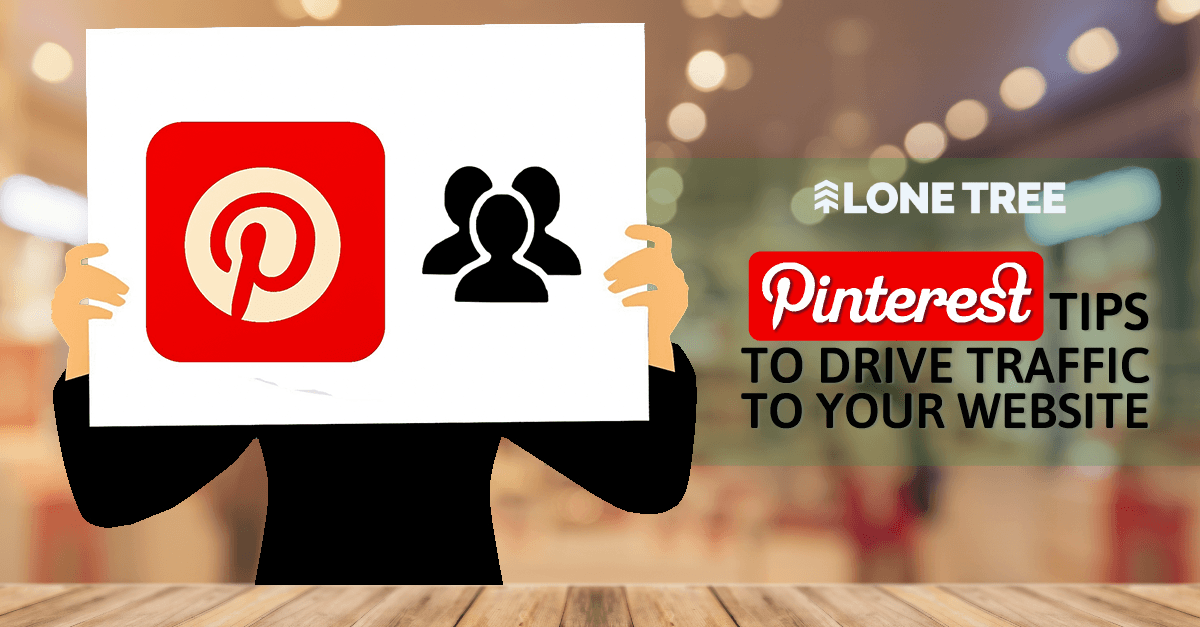
Join Discussion
1 Comment
Comments are closed.